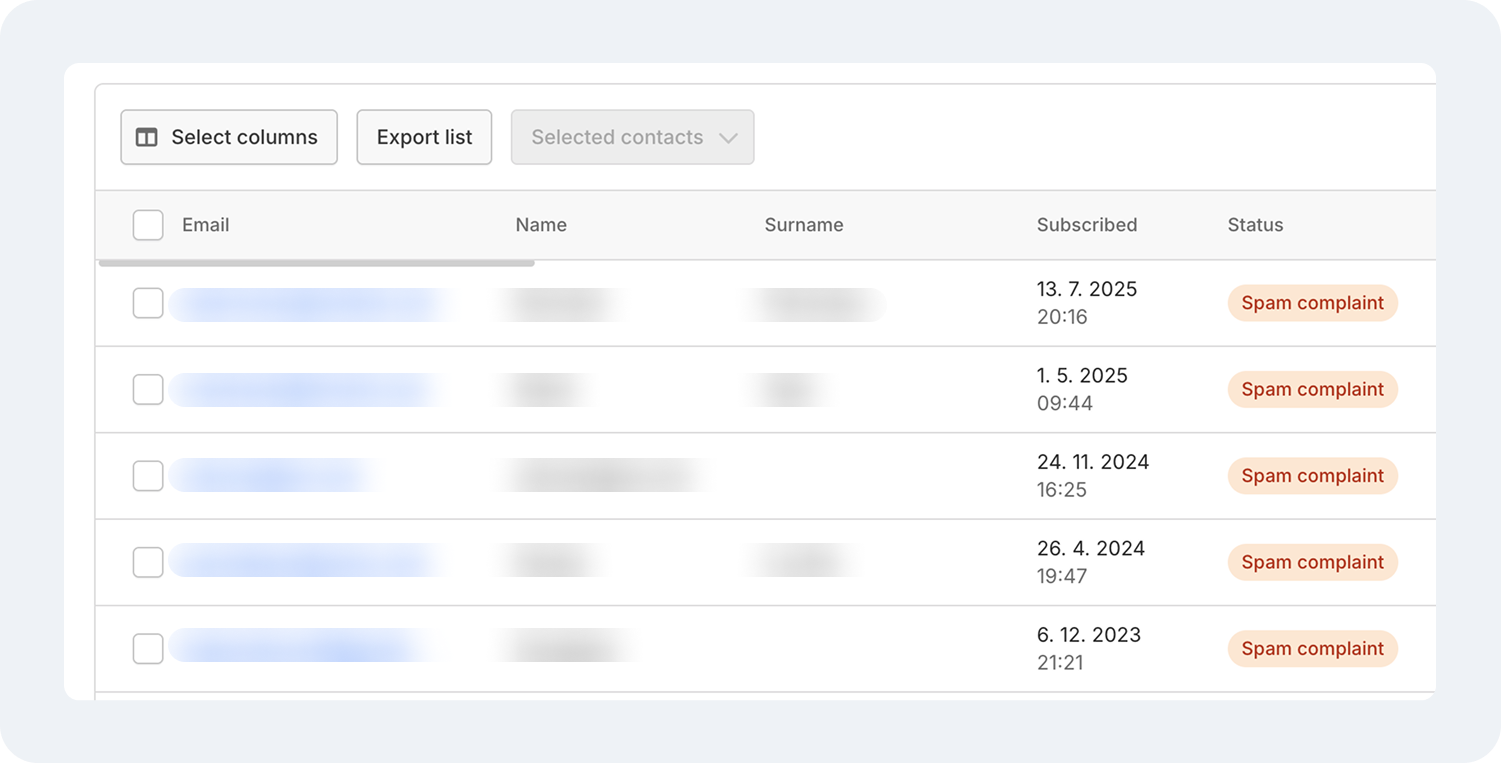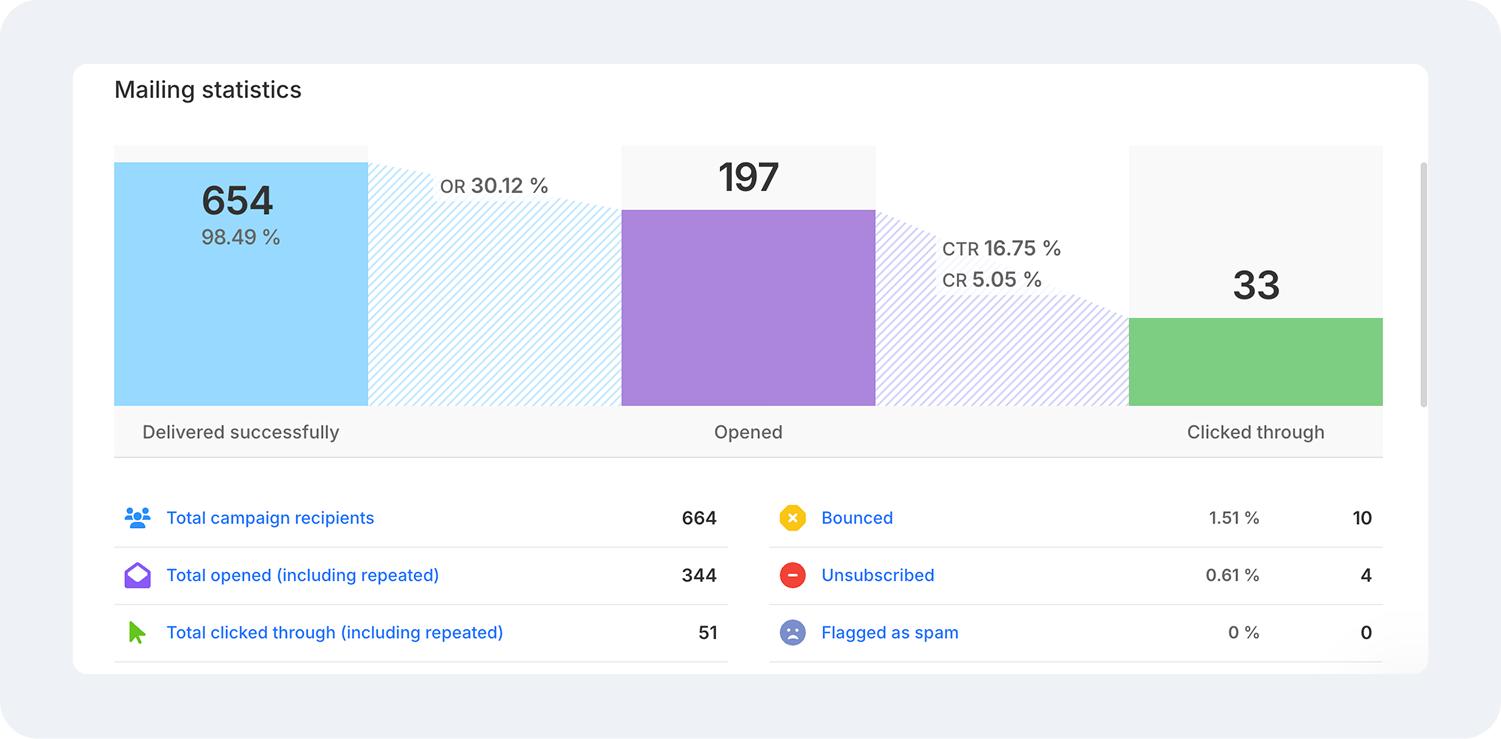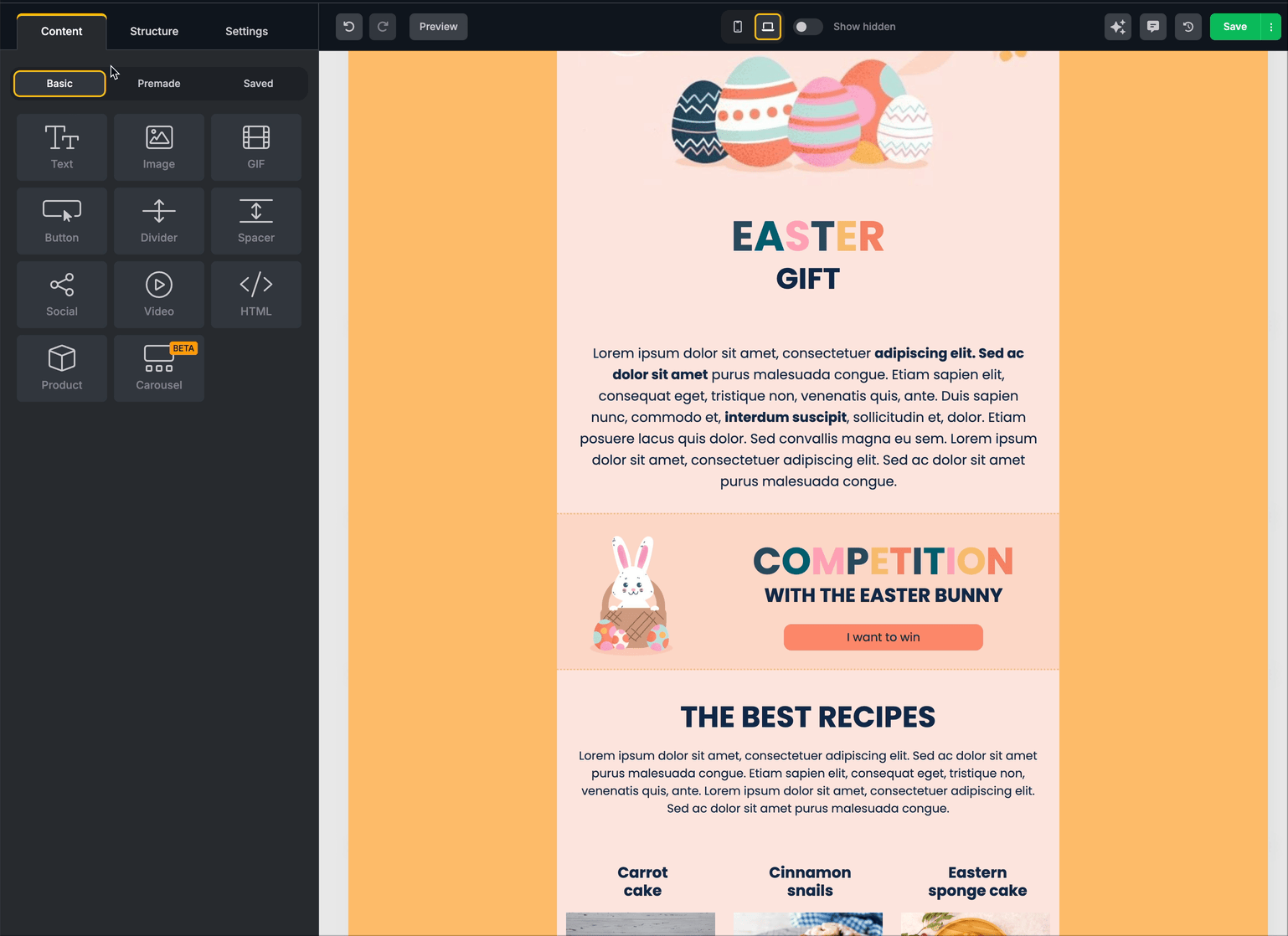List Segmentation in Email Marketing: Best B2B and B2C Practices
Email list segmentation is the process of dividing your subscribers into smaller groups based on shared characteristics. This will yield better results than a general email blast to all your subscribers. Indeed, according to HubSpot, “segmented emails drive 30% more opens and 50% more clickthroughs than unsegmented ones.” That’s huge!
As makers of an intuitive, drag-and-drop email editing tool, we at Topol.io know a lot about the strategies and best practices for list segmentation in email marketing, both for business-to-business (B2B) and business-to-customer (B2C) communications. In this article, we’re going to share it with you.

Getting Started with Email Marketing List Segmentation
For those who are just getting started with email list segmentation, let’s get two things right out of the way.
Firstly, if you want to streamline the creation and use of email lists, you should have a customer relationship management (CRM) system (e.g., HubSpot, Zoho) or email marketing tool (e.g., Mailchimp, Ecomail) in place. These have advanced features for organizing and tracking the engagement of your contacts.
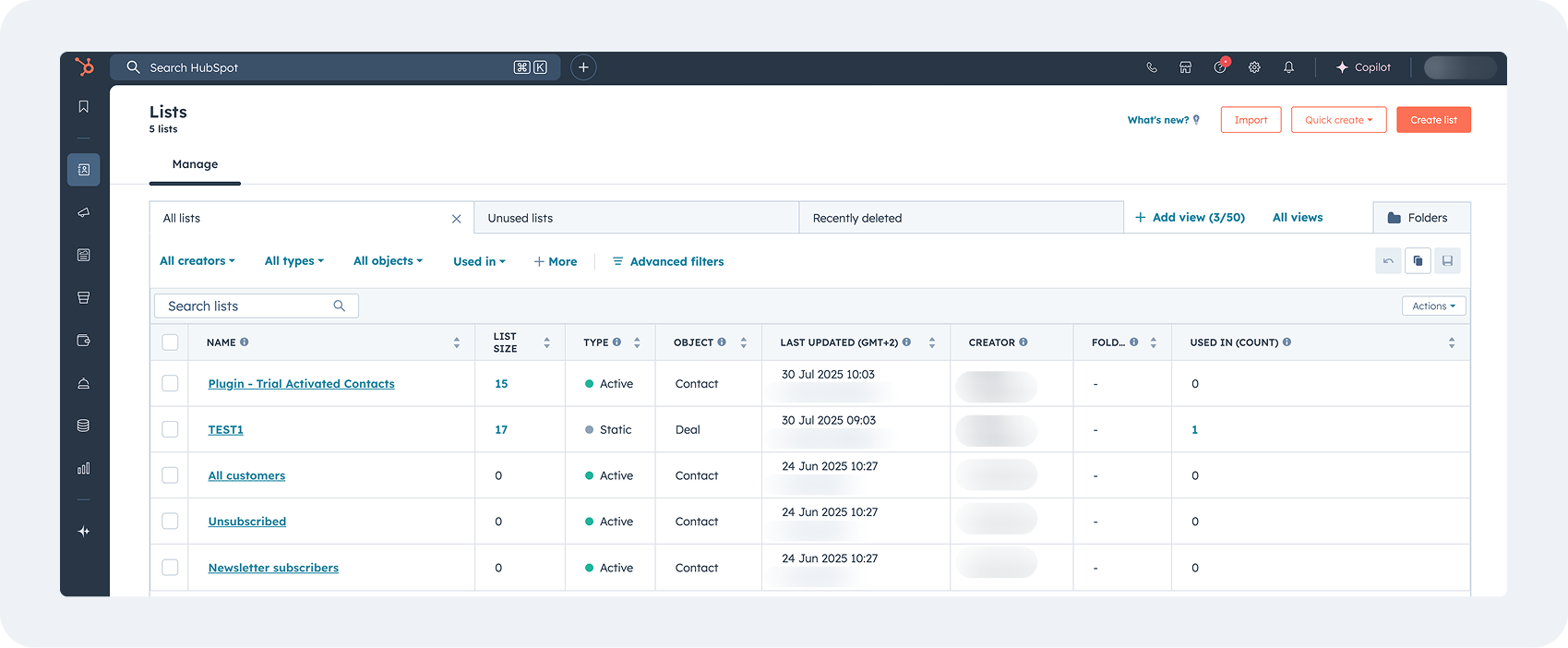
*Screenshot of email lists in HubSpot.
If you don’t have a CRM or email marketing tool yet, collect your contacts in a spreadsheet with columns for name, email address, source (how you got their address), opt-in date, and any other important info; then, once you get a CRM or email marketing tool, import the spreadsheet.
Secondly, highly effective segmentation usually takes time to achieve, so start simple and build 2-4 segments. Then let them evolve as you test and tweak.
Determining Segments for B2B and B2C Email Campaigns
One great hack for determining the segments of any email campaign, whether your audience is other businesses (B2B) or individual consumers (B2C), is to start with the goal of your campaign, then work backward to identify who will benefit most from receiving your email.
This process works equally well for B2B and B2C campaigns, but the messaging and the segments themselves for such campaigns will be completely different. Let’s illustrate what we mean.
Example B2B Email Campaign: Messaging and Segments
Let’s say you want your email campaign to promote a new feature in your app. You’ll want to highlight the benefits of the feature, how it solves a specific customer problem, and show the reader how they can start using it.
Then, once you’ve got the core messaging down, map out how various segments of your subscribers might relate to it, for instance:
Current customers on plans that include the feature. Send them an announcement with usage tips and best practices.
Current customers on lower-tier plans. Send them a teaser of the feature’s benefits and an upsell offer to move to a higher plan.
Trial users who would get access if they convert. Show them how this feature adds extra value to their trial and encourage them to upgrade before their trial ends.
Past customers who canceled due to a missing capability. Let them know the new feature now solves that pain point and invite them back with an incentive.
*For more information on how to determine segments and craft messaging for a B2B newsletter specifically, see our complete guide on how to write a B2B newsletter (free templates included!).
Example B2C Email Campaign: Messaging and Segments
Let’s say you want your email campaign to promote a new seasonal product line, like summer clothing or a limited-edition skincare range. You’ll want to showcase the product’s unique benefits and seasonal appeal, and play into the readers' psychology to create a sense of urgency.
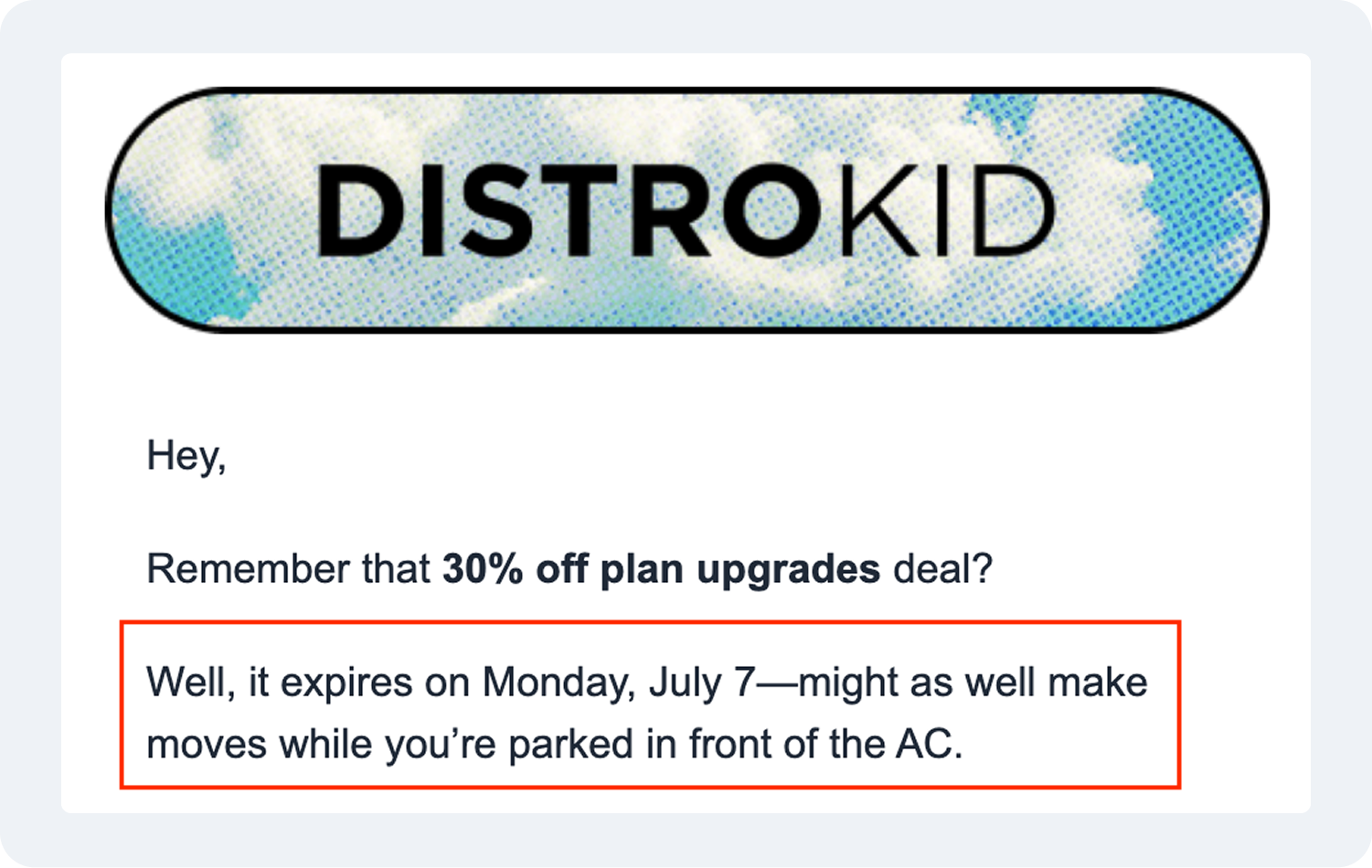
Again, once you know what you want to say, you can more easily decide who needs to hear it and how. For example:
Recent customers who purchased similar items. Send a personalized recommendation with complementary products.
High-value repeat customers. Give them early access or an exclusive discount as a loyalty reward.
Subscribers who browsed but didn’t purchase. Feature the product they viewed with a time-limited incentive to complete their purchase.
Inactive subscribers. Send a “We miss you” message highlighting the new collection to spark re-engagement.
Geographically relevant customers. If the product is seasonal (e.g., summer wear), target customers in regions where that season is starting.
The main point here is: By reverse engineering your email campaigns in the way shown above, your segments will emerge naturally.
Common Segmentation Criteria
The above examples illustrate how to segment your lists for marketing emails, but we should also discuss what to segment for. Here are some common list segmentation criteria:
1. Customer Status
B2B example: Trial users, active customers, churned customers
Suggested content: Onboarding tips for trial users, feature updates for existing customers, and reactivation incentives for churned users.
B2C example: First-time buyers, repeat buyers, inactive customers
Suggested content: A welcome discount for first-time buyers, early access to sales for repeat buyers, and incentives to buy again for inactive customers.
2. Demographics or Firmographics
B2B example: Industry, company size, job role, location
Suggested content: Different product use cases for marketing managers and IT directors, North America and Europe, etc.
B2C example: Age, gender, region, income
Suggested content: If you're a clothing retailer, you might promote winter coats only to customers in colder climates.
3. Behavior
B2B example: Webinar attendance, resource downloads, product usage frequency
Suggested content: A replay link for webinar attendees, a “related resources” email for those who downloaded a white paper, and advanced usage tips for customers who log in frequently.
B2C example: Browsing history, abandoned carts, past purchases
Suggested content: Personalized recommendations based on recently viewed products, an abandoned cart reminder with a discount code, cross-sell suggestions after a purchase.
4. Purchase or Plan Level
B2B example: Service tiers, contract size
Suggested content: Upgrade offers for lower-tier users, renewal incentives for large contracts.
B2C example: Product category preferences, subscription plans
Suggested content: Exclusive previews of new items in a customer’s favorite category, incentives to move to a higher subscription tier.
5. Engagement Level
B2B and B2C: Highly engaged, less engaged
Suggested content: Insider tips and early access to new products/features for highly engaged customers, incentives to reactivate and feedback surveys for less engaged customers.
Keeping Your Email Lists Clean
A clean email list is the backbone of accurate segmentation. We can’t stress this one enough! Sending emails to outdated, invalid, or uninterested contacts can damage your sender reputation and skew your performance metrics.
Email service providers keep “spam scores” for senders, and if too many people mark your email as spam, your messages will be more likely to land in the spam folder. The same will happen if you’re sending a lot of emails from your domain that “bounce,” i.e., cannot be delivered.
So, be sure to plan carefully before blasting your contacts. Here is what you can do keep your email list clean:
Verify emails on collection. Use double opt-in or email verification tools to ensure new addresses are valid before they enter your list.
Regularly remove inactive contacts. Define “inactive” for your business (e.g., no opens/clicks in 6 months) and perform periodic cleanses.
Run periodic re-engagement campaigns. Before removing inactive subscribers, try to win them back with targeted offers or content.
Enable update of contact details. Allow subscribers to manage preferences and update their information via profile links in your emails.
Tag problematic addresses. If you notice frequent bounces or spam complaints from specific domains, flag and review them before sending again.
One more thing: Avoid purchasing lists! Purchased lists are often riddled with invalid addresses, spam traps, and unconsented contacts.
Sly foxes may even reach out to you to sell you a list you already have access to. For example, sometimes Topol.io attends conventions, where all companies present get a list of the attendees’ email addresses. But sometimes people unaffiliated with these events reach out to us anyway and try to sell us the lists! Don’t fall for it.
How to Know Your List Segmentaiton Is Working: Key Metrics
There is more to successful email marketing that list segmentation. Content strategy, design, send frequency, the subject line—all these and more play into the success of your email marketing strategy.
The metrics below are therefore standard indicators of email marketing success in both B2B and B2C contexts. But they’ll help you see if your segmented campaigns are outperforming your general sends. This is one of the clearest signs your targeting is paying off!
These metrics will be way easier to track if you’re using a CRM or email marketing tool.
1. Open Rate
Open rate is the percentage of recipients who opened your email. If your segmented campaigns have higher open rates than non-segmented ones, it suggests your targeting and subject lines are connecting with the right people.
Open rates vary widely across industries, but in our experience 25-40% is solid.
2. Click-Through Rate (CTR)
CTR is the percentage of recipients who clicked a link in your email. A lift in CTR for segmented campaigns usually means your content is more relevant to those groups.
In our experience, average CTR ranges from 2-5%, but it could be quite a bit higher for very targeted campaigns. B2B campaigns hover near the lower end of this range because the buying cycles in B2B are longer and more deliberate. The CTR for B2C campaigns tends to be higher because the recipients more often act on impulse.
3. Conversion Rate
Conversion rate is the percentage of recipients who completed your desired action (e.g., making a purchase, registering for an event, downloading a resource, etc.).
Conversion rates vary so highly across companies and campaigns that there is no standard range. But, once you have your benchmarks, comparing conversion rates between segmented and general campaigns will show whether your list segmentation is working.
NOTE: Since a conversion is usually defined as something that takes place outside of your email, you probably won't be able to measure it in the same dashboard as all your other email metrics. This is why there is no conversion metric in the screenshot above.
4. Deliverability (Bounce Rate, Unsubscribes, Spam Complaints)
Optimizing the deliverability of your marketing emails is about keeping bounces, unsubscribes, and spam complaints at a minimum.
Bounces are instances when an email cannot be delivered to the recipient. This could be because the email address is invalid, inactive, or maybe the recipient’s inbox is full. There is nothing wrong with a few bounces, because a bounce rate of 0% is nearly impossible to achieve. In our experience, you’re in the green if you can keep your bounce rate under 1%.
Unsubscribe rates should be a fraction of a percent. According to Klaviyo, anything under 0.2% is fantastic. This is consistent with our experience!
Spam complaint rates should also be a fraction of a percent. 0.1% is a healthy and sustainable rate.
To keep these three metrics down, make sure your email lists are clean and that you’re not sending too often!
How Can Topol.io Help with List Segmentation?
Topol.io is an intuitive, drag-and-drop email editor designed to work seamlessly with the segmentation features in your CRM or email marketing platform. While Topol.io doesn’t manage your lists directly, it plays a crucial role in creating content that’s tailored to each of your segments. Scroll down to learn how.
1. Design Multiple Versions Fast
When you’ve built segments in your CRM, you can easily create variants of the same campaign for those segments.
2. Keep Brand Consistency Across Segments
Topol.io lets you lock brand elements like colors, fonts, and logos, so you can maintain a consistent brand identity even when sending different content to different segments.
3. Export to Any Email Platform
Once your segmented campaign versions are ready, you can export the HTML from Topol and upload it to your chosen email marketing tool or email service provider. This makes it easy to combine Topol’s design flexibility with your platform’s segmentation logic.
4. Personalize with Dynamic Content
If your email platform supports merge tags like {{first_name}} or {{company_name}}, you can insert them directly into your Topol.io designs. This allows you to personalize greetings, offers, or product recommendations for each segment.
5. Save Time with Templates
Topol.io’s vast library of email templates, many of which are free, includes layouts for product announcements, newsletters, promotions, and more.
Try Topol.io for free today!