Why Your Emails Sometimes Look Different in the Inbox Than in Your Template
As you probably have already noticed, emails sometimes don't look the same in the inbox as they do in the editor. Differences in HTML/CSS support, security filters, and client-specific quirks can cause layouts to shift, styles to be removed, or images to be hidden. This article explains why these differences happen, which ones you are most likely to notice, and how the Topol email editor helps reduce these issues.

Understanding Why This Happens
Creating an email is only half the job — ensuring it appears consistent across all inboxes is the real challenge. That’s because email clients (like Outlook, Gmail, Apple Mail, and others) each interpret HTML and CSS differently. They don’t follow a single standard, and some rely on outdated or limited rendering engines. Consequently, the same email can appear perfect for one client but slightly broken for another.
Below are the three main reasons why these inconsistencies happen across email platforms:
• Rendering Engine Fragmentation
Each email client has its own HTML/CSS “dialect", which often lags behind modern standards. Microsoft Outlook (2007 and later) uses the Microsoft Word engine, which doesn’t support floats, positioning, background images, and many CSS properties. Gmail and Apple Mail are based on the WebKit engine, while Yahoo Mail uses the Gecko engine.
This fragmentation causes the same HTML/CSS to display with different spacing, alignment, or even broken layouts across various clients.
• Inconsistent Styles Support
Most email clients remove global style definitions and external stylesheets, forcing editors to use inline CSS on each element. Complex or shorthand properties (e.g., custom variables) are often ignored.
Media queries also behave inconsistently: some clients apply mobile-specific rules, while others don’t, making responsive layouts unreliable across devices.
• Security and Spam Filtering
To protect users, most email clients disable or remove JavaScript and form elements, as they can carry security risks. Specific safety measures may even modify your hyperlinks, while attachment scanners can strip or quarantine images before they’re displayed.
As a result, interactive or dynamic content should be avoided—plain HTML and inline CSS are the safest and most reliable choices.
What Issues Your Clients Might Report
Even if you carefully design your template, when it reaches a recipient’s inbox, several things may appear differently. The reason for these changes depends on the factors we have just mentioned.
Now, let’s look at the five most common changes you may notice:
1. Layout Breaks
Clients that don’t fully support more complex layouts will collapse columns or stack elements in unexpected ways. What you intended as a two-column section can end up as one long vertical list.
2. Lost Spacing
Margins and padding applied around text or images in the editor may vanish entirely. This causes text blocks to run together or images to sit flush against edges, making the email feel cramped.
3. Font Substitutions
Custom or web-hosted fonts often fail to load, so clients fall back to default system fonts. This can drastically change line lengths and text hierarchy, disrupting your design balance.
4. Image Blocking
By default, many clients block external images until the user clicks “Show images.” Unless you’ve set a background color or provided clear alt text, your email can render with large empty gaps.
5. Color Inversion in Dark Mode
Automatic dark-mode settings can invert light and dark colors, making light text on dark backgrounds switch to dark text on light backgrounds—or vice versa—leading to unreadable or clashing combinations.
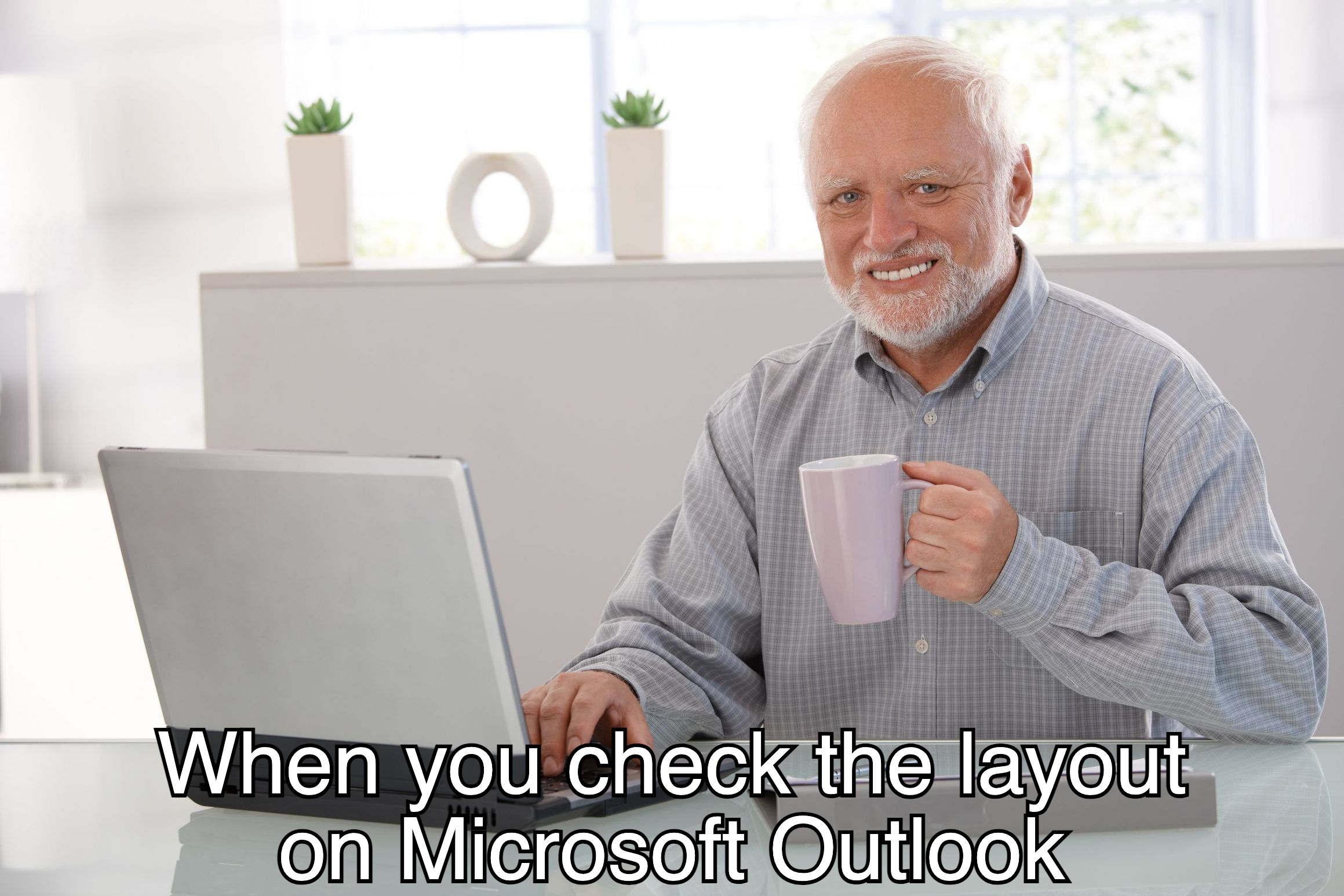
How Topol PRO Helps You Fight These Issues
The Topol PRO email builder and editor cannot change how email clients display HTML/CSS, but we do our best to provide you with a robust toolkit to handle common quirks and improve consistency across inboxes.
Here are the main features that demonstrate our commitment to bridging the gap between design and actual rendering:
• Bullet-Proof Table-Based Structures
When you add a Content block to a Template, the template builder and editor Topol PRO creates semantic, table-based HTML, avoiding unreliable CSS styling. Since all major clients support tables, your columns, padding, and backgrounds stay intact. You can safely stack up to eight columns side by side, nest them, and adjust padding or background images using the editor UI.
• Email Preview and Test Emails
The core workflow of Topol PRO editor provides simulated insights before sending. In Preview mode, switch between desktop and mobile views to identify stacking issues or overflow errors. You can also send a Test email to see how it appears on Gmail, Outlook, and iOS Mail, catching client-specific quirks on actual platforms.
• Custom HTML Blocks for Edge-Case Workarounds
For advanced fixes, our editor allows you to insert raw code through the HTML Block. This is helpful for client-specific code that isn't supported universally. Topol preserves the code during export, so it only appears in clients that support it.
• Centralized Fallbacks
Topol PRO’s Settings panel offers many options to safeguard your design across email clients. You can choose a fallback background color for when images are blocked and set default colors for blocks, buttons, and links to maintain branding in all scenarios.
The editor also provides system-safe fonts, such as Arial or Helvetica, ensuring your text remains clear and consistent even when custom fonts don't load.
• Mobile-First Controls
Many email clients stack columns vertically on smaller screens, which can disrupt layouts. Topol PRO lets you control how content responds on mobile devices. You can set specific sections to be visible or hidden on mobile or desktop, force columns to always stay side by side, and preview on mobile to ensure a consistent layout across all devices.
You can find more information about these options in our detailed documentation.
Bottom Line: Keeping Your Emails Consistent
Rendering inconsistencies are a common challenge in email design. By understanding the main causes, you can better anticipate potential issues. All features of Topol PRO mentioned in this article work together to minimize design drift. Follow these practices to ensure your emails look exactly as intended, every time they reach the inbox.
Sounds too good to be true? Sign up now and enjoy a 14-day free trial to explore all these features!