Introducing Loop Blocks in Topol Plugin: Design Once, Repeat Automatically
Tired of copying and pasting the same content blocks repeatedly? Loop Blocks in the Topol Plugin eliminate that hassle entirely. This innovative feature allows you to design a block once and have it automatically repeat for every product, order item, or list entry—delivering consistent, data-driven emails that save time, reduce errors, and look perfect every time.

Repetition Slows Down Email Marketing
If you've ever built an email with repetitive elements, you know how incredibly tedious it can be. For example, an order confirmation email: a customer orders three items, so you need three product blocks. You copy one, paste it twice, update the product names, swap the images, verify the links, adjust the prices, and hope you didn't overlook anything. If the order includes ten products, you go through this tiring process ten times.
This approach not only wastes your time but also creates a breeding ground for mistakes. When you want to alter the design, like updating a button style or changing the layout, you're stuck editing each block individually. At Topol, we realized that this was the wrong kind of "creative work." It's boring, slows you down, and adds no strategic value to your campaigns. That's why we developed Loop Blocks, a feature that turns this dull process into seamless automation.
How Loop Blocks Solve This Issue
Loop Blocks make designing emails with repeating content feel like magic. Instead of copying and pasting the same block for every product, order item, or event, you design one Loop Block and let the Topol Plugin handle the heavy lifting.
When your email is sent, the block automatically repeats as many times as needed, intelligently filling in the correct images, names, prices, or links for each item in the source dataset. The layout remains perfectly consistent, so every repeated section appears the same in style and design.
If you change the design, whether it's modifying a button color, updating a font, or adjusting spacing, you only need to do it once. That single change automatically updates all instances of the block, leading to faster production cycles and eliminating tedious repetitive work.
To give you complete peace of mind, Loop Blocks also work seamlessly with our Preview mode. You can test exactly how your loops will look with real or sample data before hitting send, ensuring every repeated element appears polished and pixel-perfect.
Here's How It Works:
1. Configure the Structure of the Loop Block
To match the structure of your dataset, you need to configure the Merge Tags in your code so the Loop Block knows which fields to use. This is done by defining a Loop Merge Tag for the dataset itself, along with child Merge Tags for each field you want to include in the block. Let's leave this step to your developers, who can find a detailed guide in the documentation.
2. Include the Loop Block in Your Template
Loop Block works like any other content block - simply drag and drop it from the list of available content blocks anywhere in your template. Then, choose a dataset it should connect to from the dropdown menu in its Options Panel. As you do, the Loop Block will be instantly populated with attributes that match the structure of items in your dataset.
3. Style it!
Let your creativity run free! Rearrange and style the attributes however you like. Whether you choose a single column or multiple columns is entirely up to you. Each attribute can be customized individually. Adjust font style, text alignment, or individual margins to create the desired layout.
After spending a few minutes fine-tuning the position and style of each attribute, the outcome may look like this:
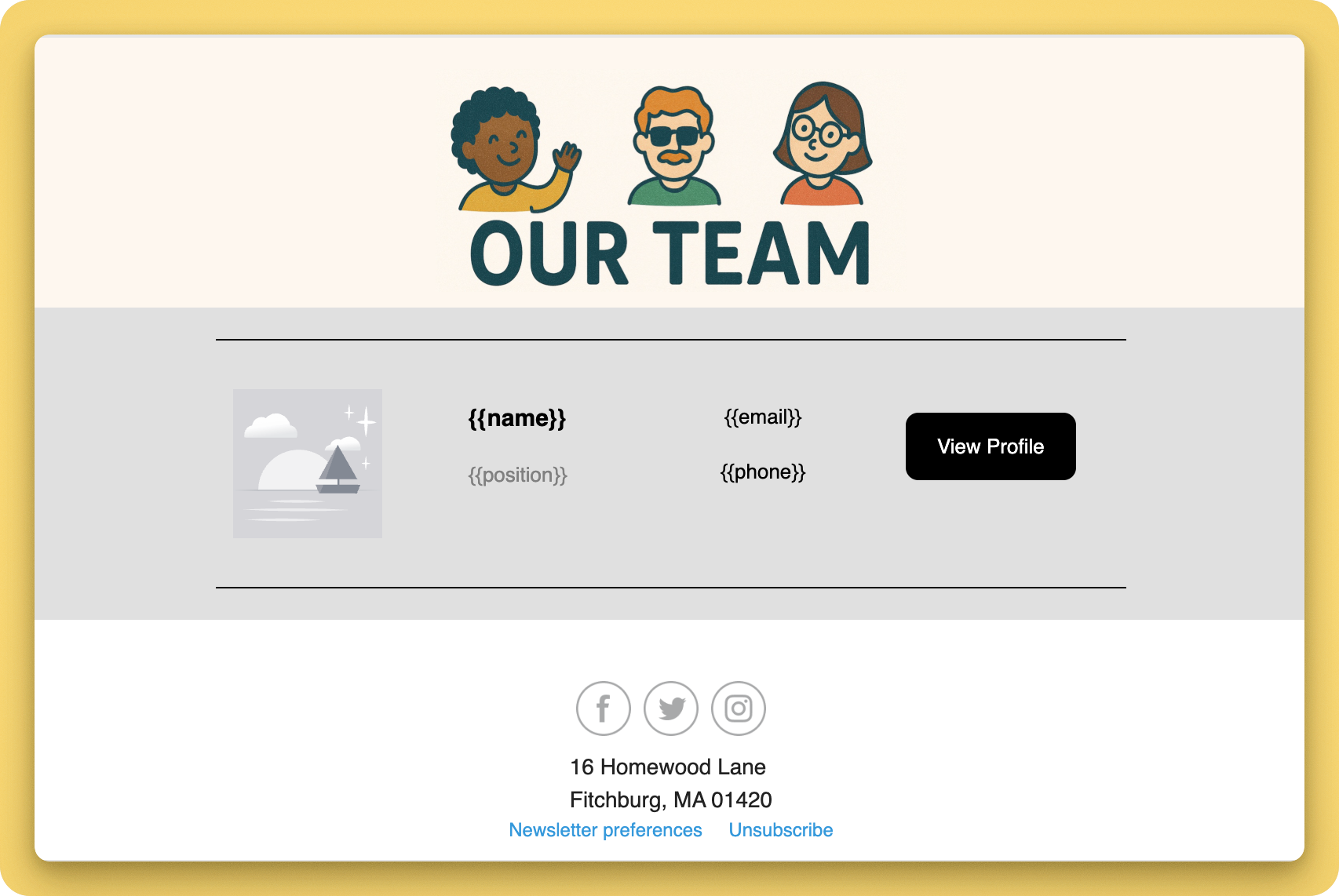
4. Let the Magic Happen!
At send time, the block automatically repeats for each item in the dataset linked with your Loop Block, filling in the actual content. You can always verify this in Preview mode, which also allows you to define a test dataset composed either of automatically generated dummy data or your own specific data.
For example, if your “Team” dataset includes information (item fields) about three people (items), the Loop Block will repeat three times. It will maintain the same design during each iteration, but fill in the details for each person. As a result, your recipients will see the following structure:
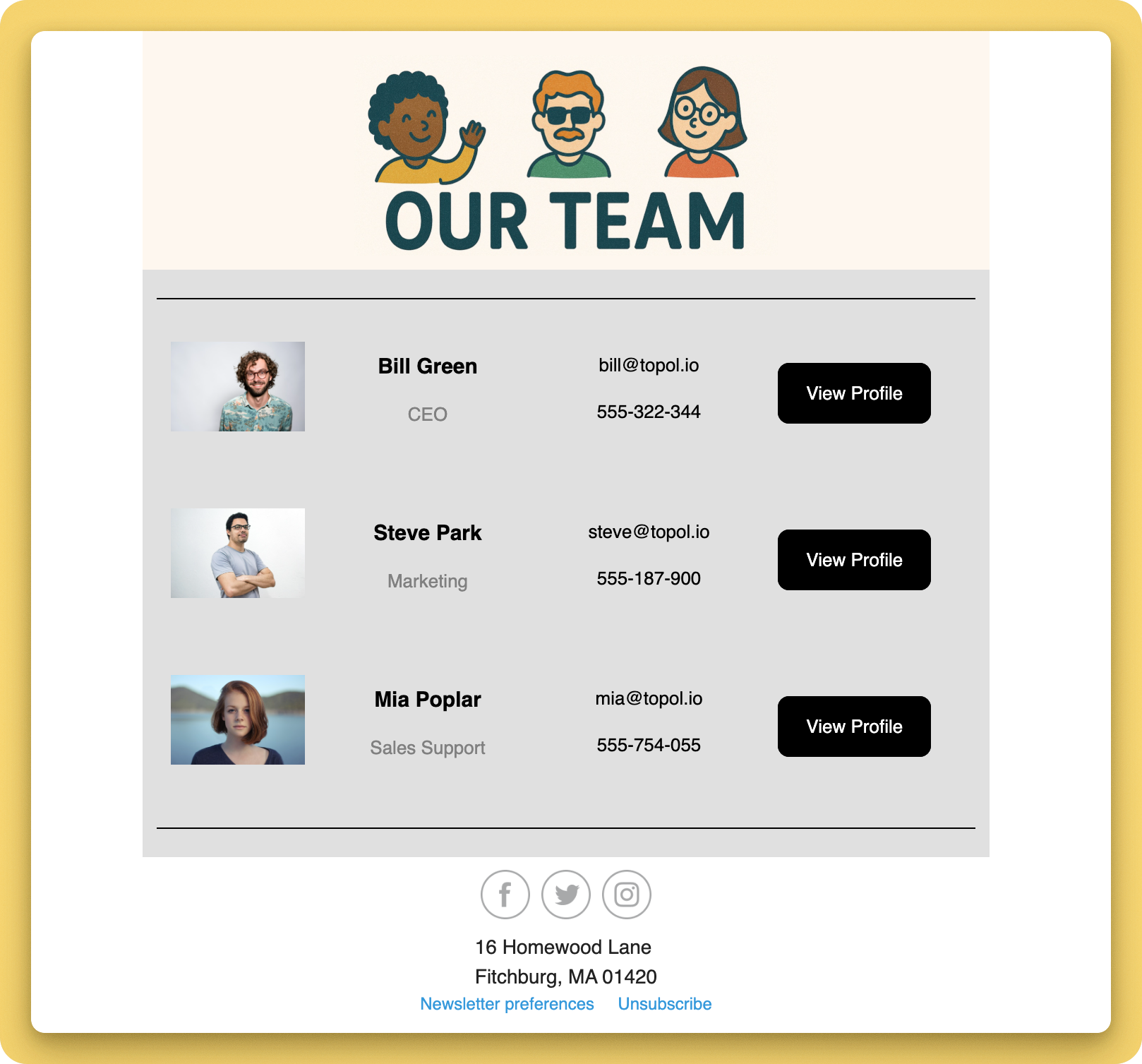
Real-World Examples of Loop Blocks in Action
Loop Blocks are incredibly versatile and can be used across a variety of industries. Here are some of the most common ways they come in handy:
Product Newsletters
Create a stunning product card, link it to your inventory system, and watch Topol generate as many cards as needed. Ideal for weekly promotions, seasonal catalogs, or flash sales that require speed and consistency.
Order Confirmations
Turn creating the most boring emails into a simple and enjoyable task. Instead of manually making sections for each purchased item, Loop Blocks automatically repeat to show every product in a customer's cart, with high-quality images, product names, prices, and strong CTA buttons.
Event Schedules
Planning a webinar series, conference, or workshop lineup? Use Loop Blocks to elegantly list sessions, speakers, times, and registration links. Update the design once, and it adapts seamlessly for every session, no matter how many you're hosting.
Customer Reviews
Display multiple testimonials by creating a single review block with fields for customer names, quotes, photos, and star ratings. Link it to your dataset, and the block will repeat for each testimonial, forming a compelling review section.
Content Roundups
Share your latest articles, blogs, case studies, or resources with a single "content card" template. Loop Blocks automatically fill in the headlines, featured images, excerpts, and read-more links for as many pieces as you want to highlight.
The principle is always the same: one design, automatically scaled to match the data.
E-Commerce, CRM, and Agencies: Who Gains the Most
Loop Blocks were designed with marketers in mind, especially those who work with repeating content.
E-commerce teams can revolutionize their workflow by building product feeds, promotional campaigns, and transactional emails with unprecedented speed and consistency. No more late nights manually updating hundreds of product blocks.
CRM managers can streamline their entire transactional email suite (invoices, delivery updates, reservation confirmations, and account statements), all while maintaining brand consistency and reducing production time
Agencies can now scale their template creation for multiple clients without having to reinvent layouts every time. One well-designed Loop Block template can serve dozens of clients with different product catalogs or content needs.
Start Using Loop Blocks Today
Stop wasting your valuable time and mental energy on copy-pasting and tedious manual edits. With Loop Blocks, your email templates automatically adapt to match your data, making each campaign faster, smarter, and virtually error-free.
Now available on the Plugin for Business plan. If you're interested in trying out this feature for free, even without the Plugin for Business plan, just let us know, and we'll give you plenty of time to do so!
Visit our detailed documentation for a guide on how to enable this new feature in your Topol Plugin. Try Loop Blocks in your next template and see the productivity boost for yourself.