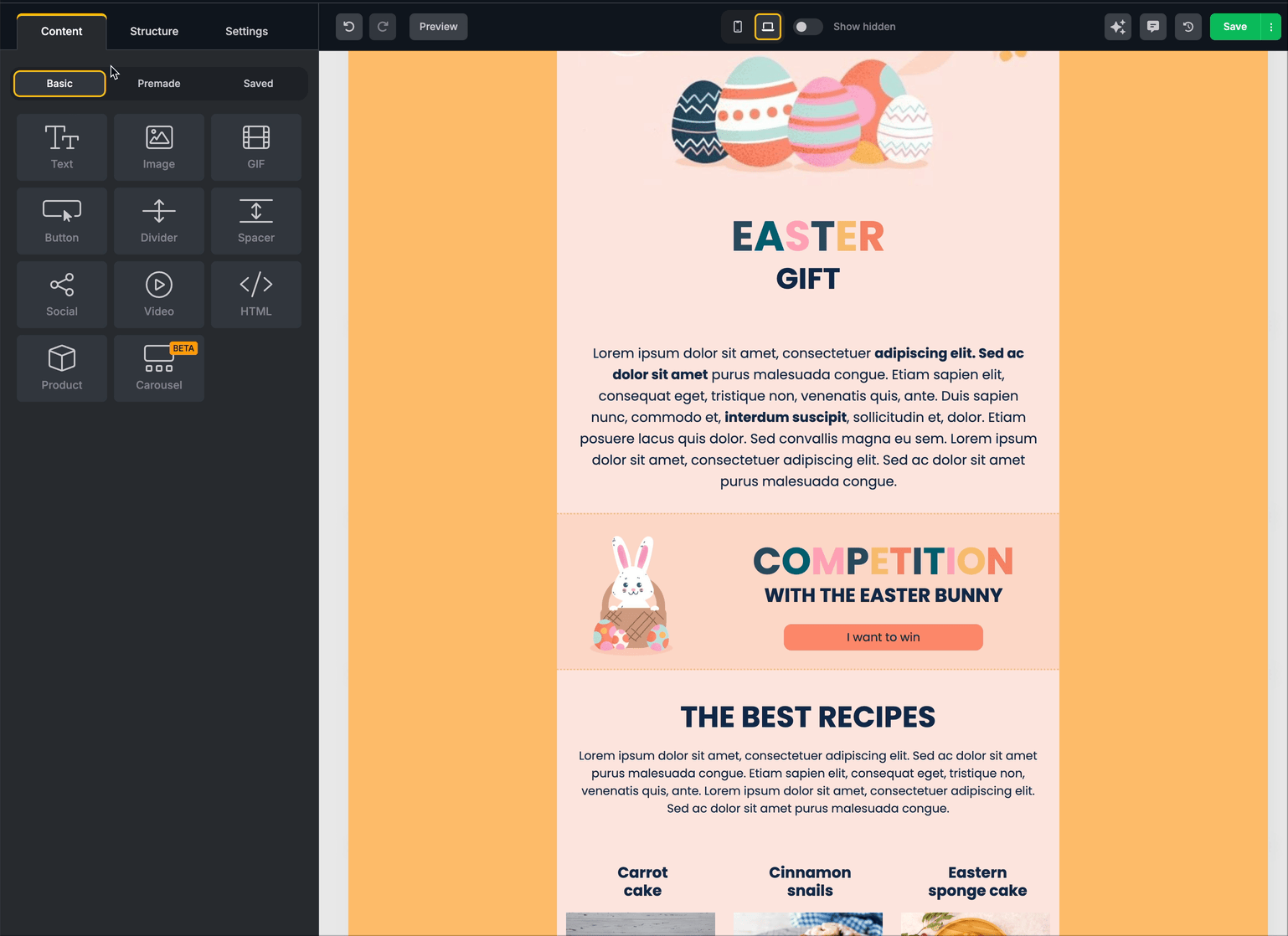Halloween, Thanksgiving, and Fall Email Templates: Beautiful, Easy, Free
Planning email campaigns for autumn and need some design help? You've landed in the right spot.
We at Topol.io are makers of an intuitive, drag-and-drop email editor, so we have a massive template library, with pre-made, tweakable designs for every occasion. Many of them are free, some of them are paid, and all of them will display perfectly in every inbox on every device. To start playing around with them in our app, you don't even need to register. Go ahead and dive in!

Halloween Email Templates 🎃
You can find our Halloween-themed templates here.
Just open one, drop in your own images and text, then send. All designs are mobile-friendly and can be customized with your logo, colors, and merge tags.
Tips for Halloween Emails
Use a black, purple, and orange palette for a spooky vibe.
Add eye-catching visuals like bats, cobwebs, or pumpkins.
Avoid overdoing horror themes; a playful tone fits most audiences better.
Halloween emails often have heavy visuals. Make sure these are not too big, so they don't slow down loading time.
Thanksgiving Email Templates 🦃
You can find our Thanksgiving-themed email templates here.
As with all our templates, these are fully customizable, mobile-friendly, and will look excellent on any device or email client.
Tips for Thanksgiving Emails
Keep the tone warm, thankful, and human.
Feature cozy autumn tones, like orange, brown, beige, or gold.
Use imagery that evokes togetherness: shared meals, fall leaves, or candles.
Fall and Autumn Email Templates 🍁
Even if you’re not running Halloween or Thanksgiving promotions, fall is the perfect time for seasonal refreshes, especially for lifestyle brands.
You can find our fall and autumn email templates here.
Each template is fully editable with drag-and-drop blocks, reusable layouts, and responsive design, so your emails look perfect everywhere.
Ideas for Using Fall Templates:
Showcase your fall product collection or autumn menu.
Use a fall design to recap summer wins or share upcoming Q4 goals.
The season of gratitude is a perfect moment to thank your users and offer early loyalty rewards.
This is a great time for back-to-school specials and early holiday discounts.
How to Customize Fall Templates in Topol
Topol’s drag-and-drop email editor makes it easy to create a unique-looking email in just a few steps:
1. Choose a template. Open Topol and search “fall,” “Halloween,” or “Thanksgiving.”
2. Edit text and images. Replace visuals, update headlines, and adjust colors.
3. Add personalized details. Use Merge Tags for customer names or product recommendations.
4. Test and preview. With Topol’s built-in preview, see exactly how your email renders across clients.
5. Export anywhere. Download clean HTML or export directly to platforms like Mailchimp, Brevo, and HubSpot.
Why Use Topol to Design Your Emails?
Topol makes designing beautiful, responsive emails quick and smooth, even if you’re not a designer or developer.
Drag, drop, done. Quickly build professional-looking emails using our intuitive drag-and-drop editor. No code required.
Hundreds of responsive templates. Jumpstart your creativity with designs for every occasion, from seasonal campaigns to corporate announcements.
Smart personalization. Use merge tags, looping sections, and dynamic data to send messages that feel personal, without manual work.
Team-friendly collaboration. Invite teammates, share templates, and edit together in real time to keep your campaigns aligned.
Fast ESP exports. Send your finished designs directly to Gmail, Outlook, Mailchimp, Brevo, HubSpot, and dozens of other platforms.
Consistent rendering everywhere. Every Topol template is tested to look flawless across devices and email clients, including Outlook!
Developer-ready plugin. If you’re a SaaS builder or CRM developer, Topol Plugin lets you embed the same editor directly into your platform with a lightweight SDK.
Sign up for a free Topol account and get designing right away, or visit our website to learn more.